You can enable/disable USB port of PC / Laptop in BIOS setting. This will prevent and restrict computer users from accessing any external storage devices (flash drive, memory cards, pen drives, portable hard disks) and external action devices like keyboard, mouse, scanners, printers, web cams and such, through the USB port. The advantage of this is, you restrict users from copying and transferring sensitive data to and from the computer. This is mostly a necessity in: offices to protect intellectual property and cybercafe / public browsing centers to prevent users from knowingly or unknowingly infecting the system with viruses. Now what if you’d want to block only the storage devices and not keyboards, mouse and other media devices from accessing the system ? This is not possible with the BIOS setup changes, however there is a work around for this, which can be achieved by hacking the registry: Here’s how you can disable USB storage device drive access in windows : ...
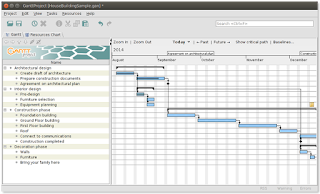



Comments
Post a Comment